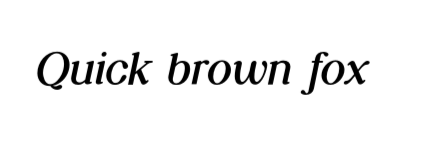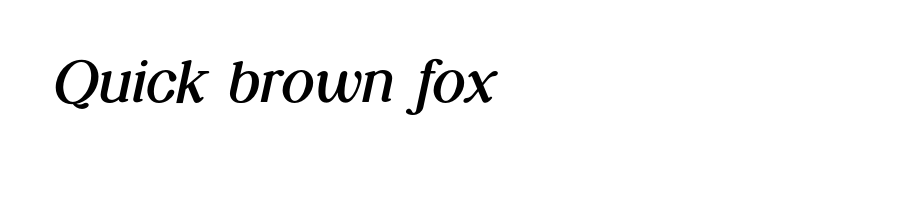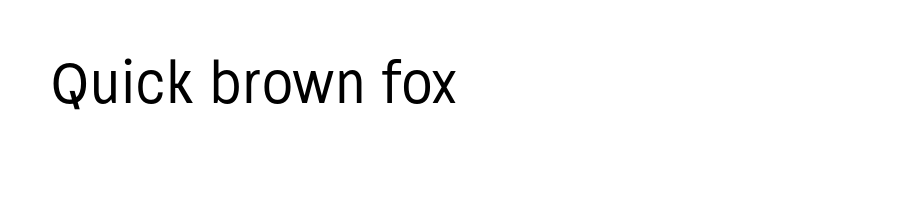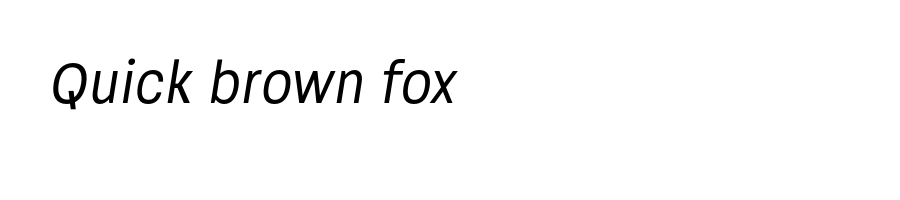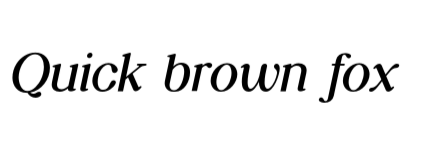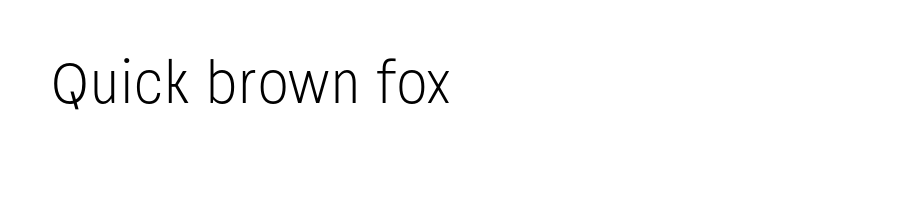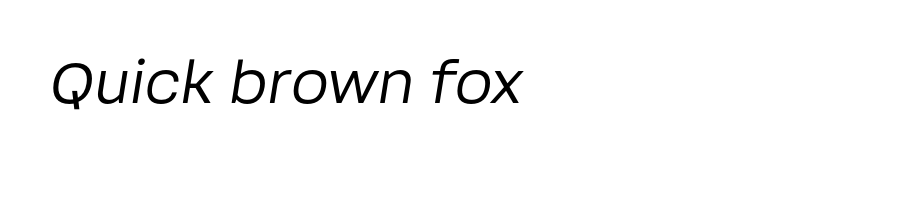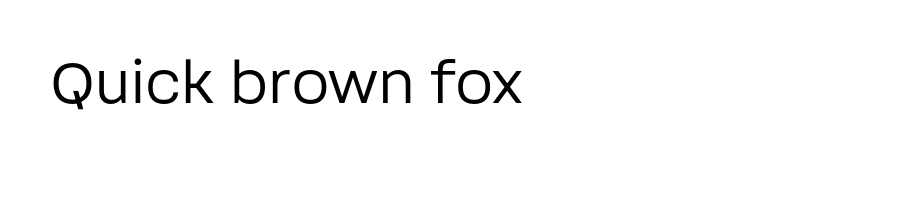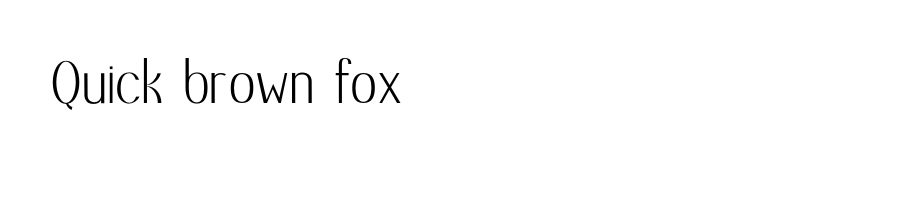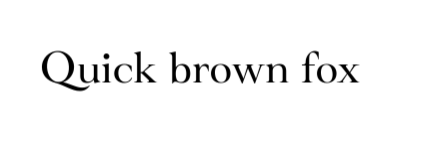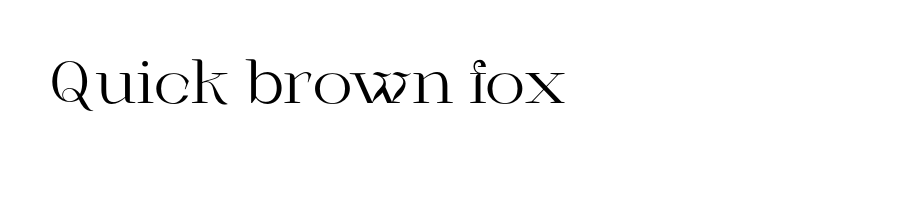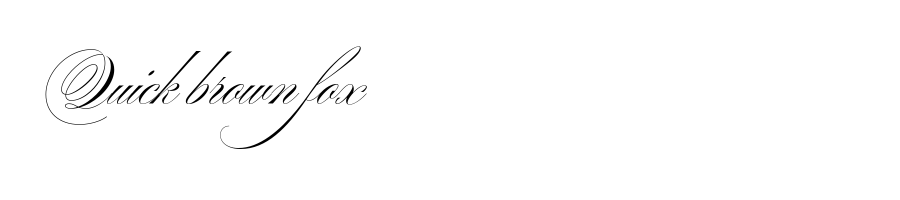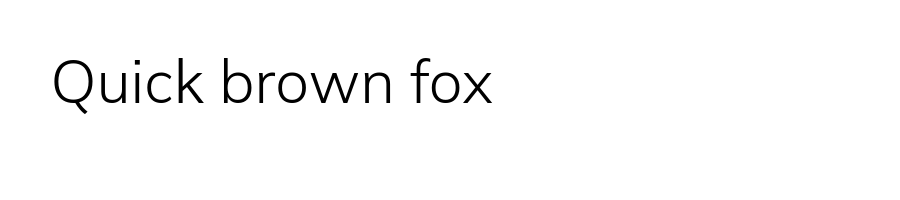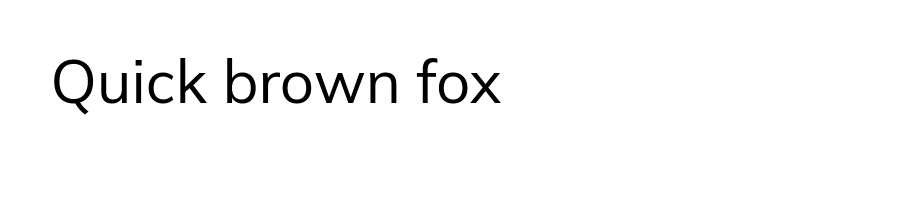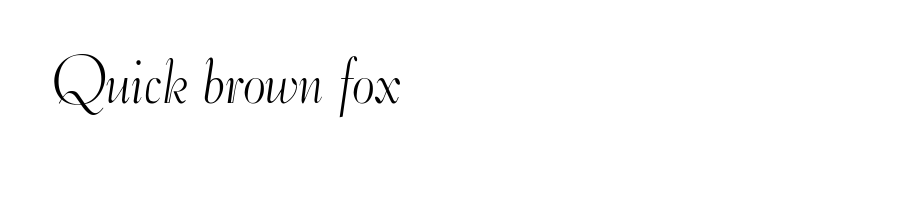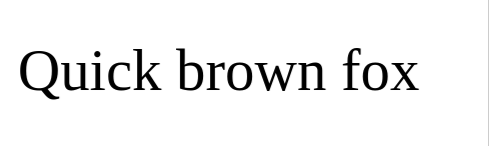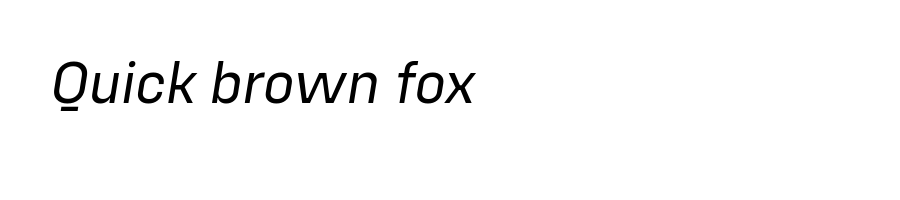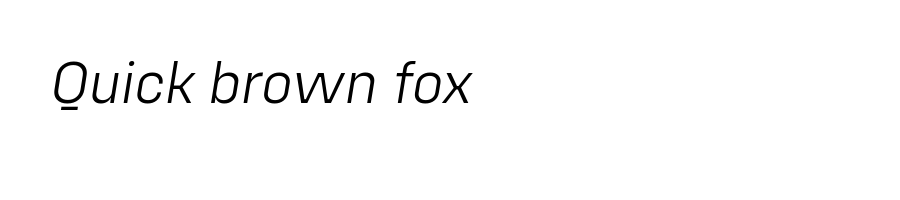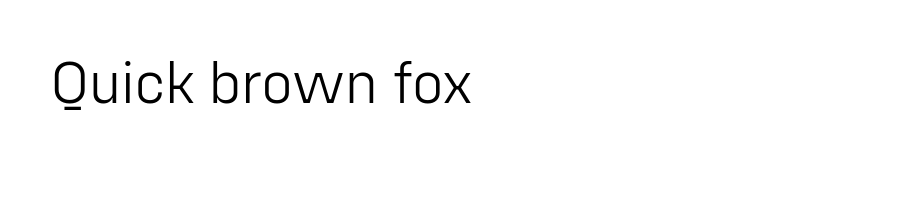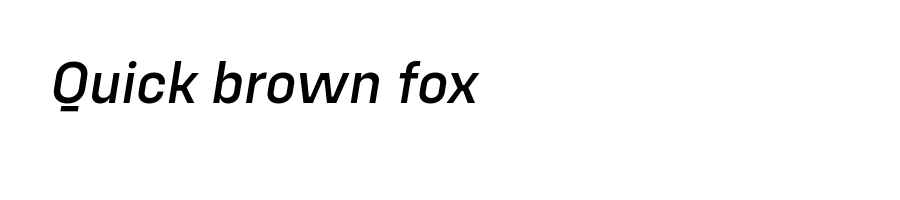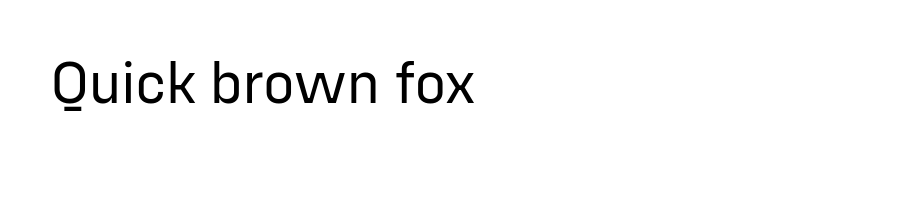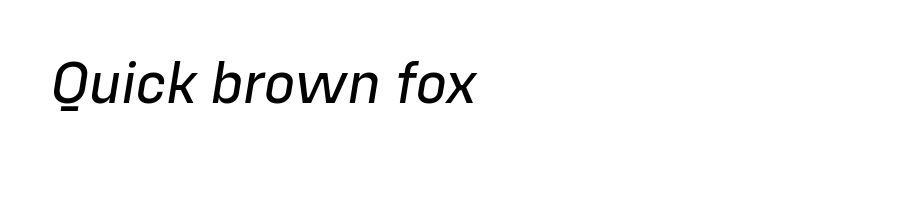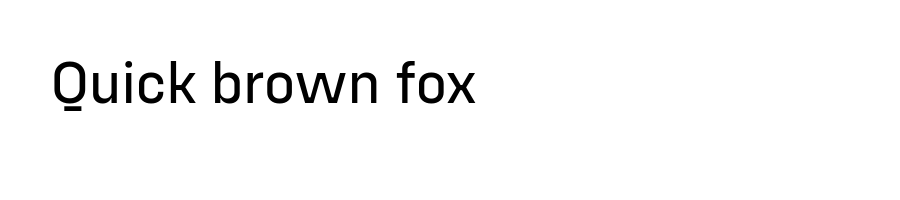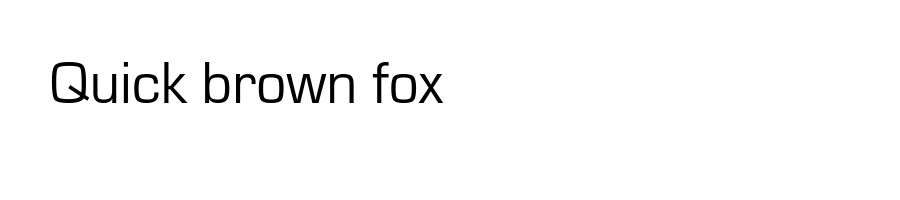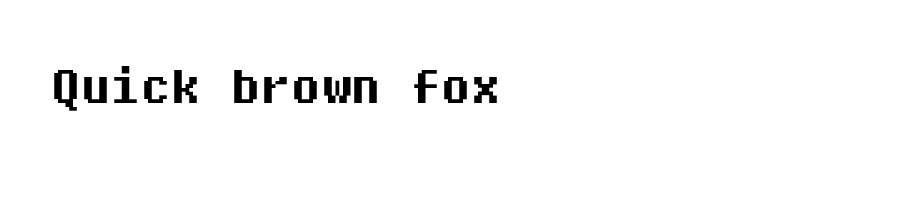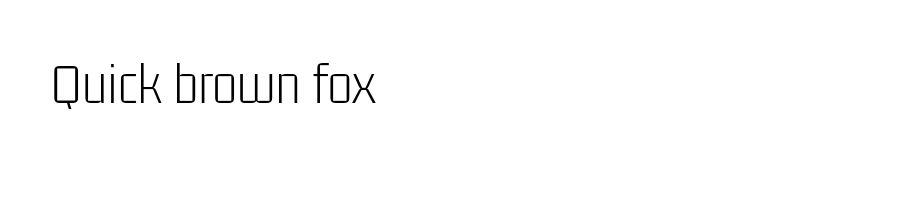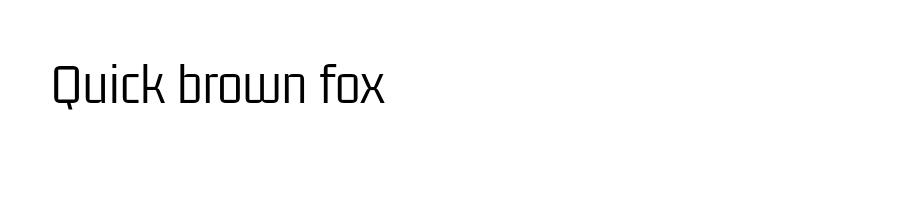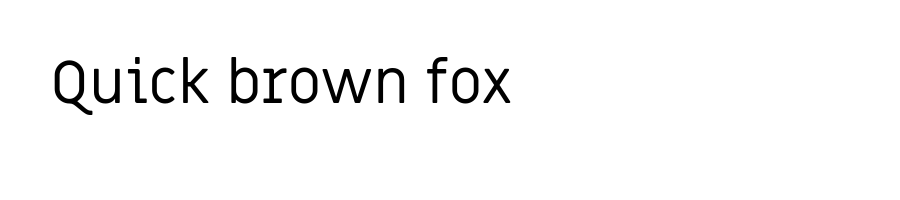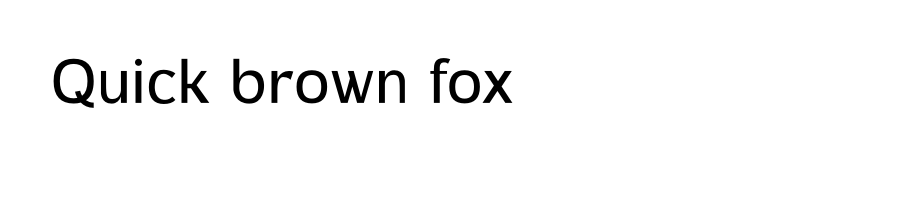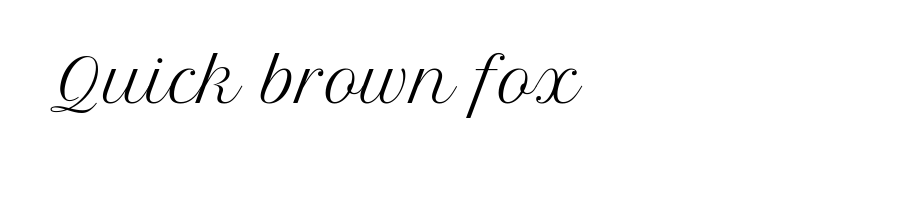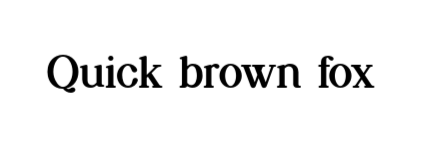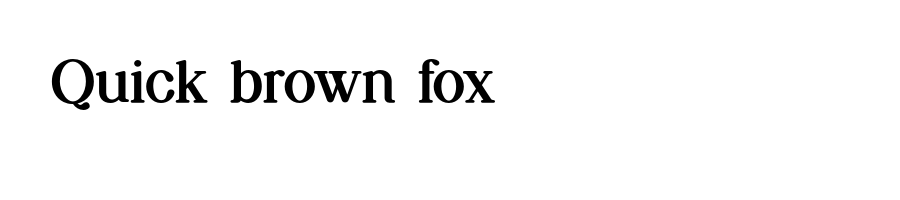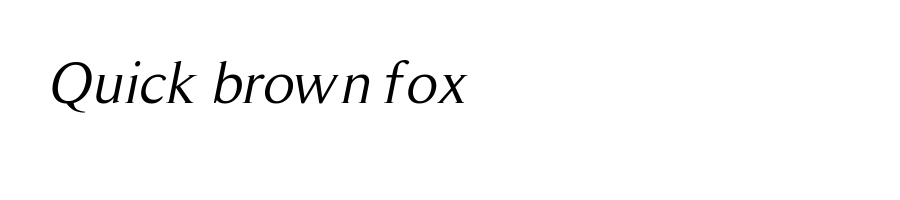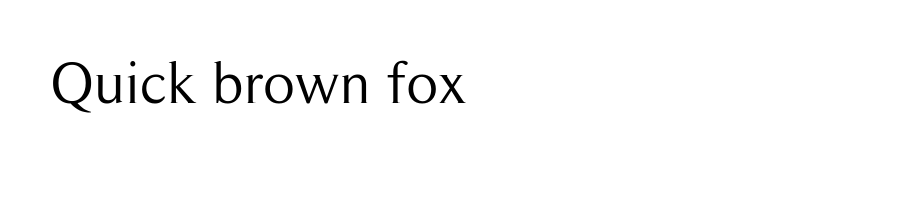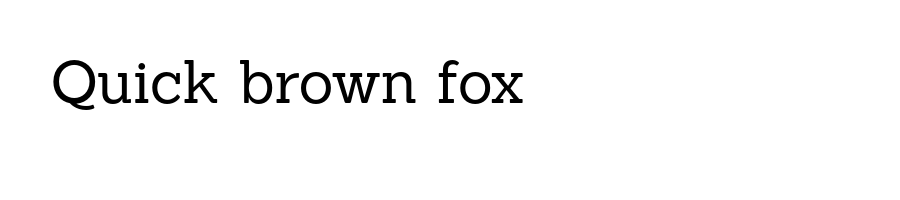Get API Key
Normal return
{
"code": 0,
"data": {
"imageBase64: "iVBORw0KGgo..." //base64 encoded of the image
},
"msg": null,
"time": 1590462453264
}
Error
{
"code": 1001, //
"data": null
"msg": 'Insufficient balance',
"time": 1590462453264
}
Text Overlay API
Add text Overlay to images
| Parameter | Type | Description |
|---|
| name | String | Type of work |
| font | String | Font name |
| size | Integer | size in pixels |
| posX | Integer | X coordinate position |
| posY | Integer | Y coordinate position |
Sample code
Curl
curl -H 'key: INSERT_YOUR_API_KEY_HERE' \
-F 'file=@/path/to/file.jpg' \
-F 'font=Text8' \
-F 'size=40' \
-F 'txt=Photoveda rocks' \
-F 'color=red' \
-f 'http://localhost:3000/v1/text/textOverlay' \
-o out.png
Python
import requests
payload = dict(font='Text8', size=40, txt='Photoveda rocks',
color='red');
response = requests.post(
'http://localhost:3000/v1/text/textOverlay',
files={'file': open('/path/to/file.jpg', 'rb')},
data = payload,
headers={'key': 'INSERT_YOUR_API_KEY_HERE'},
)
Node.js
const requestOptions = {
method: 'POST',
headers: {
'key': 'INSERT_YOUR_API_KEY_HERE',
'Content-Type': 'application/json'
},
body: JSON.stringify({ title: 'Blur filter'
font:'Text8',
size: 40,
txt: "Photoveda rocks",
color:'red'
})
};
fetch('http://localhost:3000/v1/text/textOverlay', requestOptions)
.then(response => response.json())
.then(data => {
console.log(data);
});
Text styles available

Text100

Text101

Text102

Text103

Text104

Text105

Text106

Text107

Text108

Text109
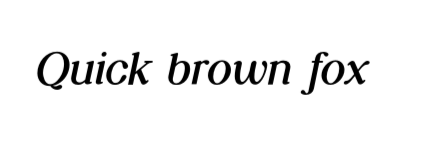
text10
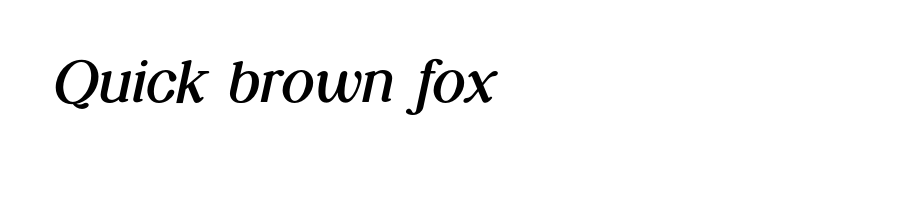
Text10

Text110

Text111

Text112

Text113

Text114

Text115
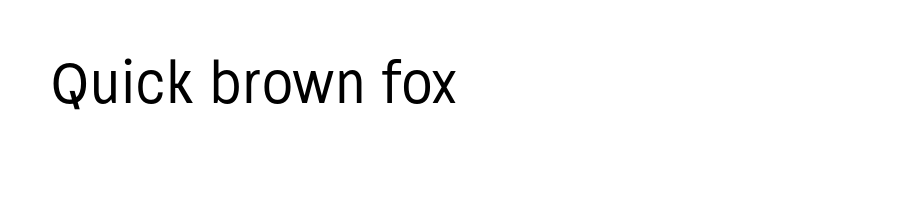
Text116
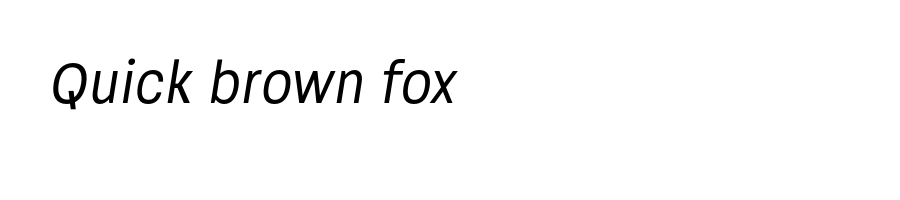
Text117

Text118

Text119
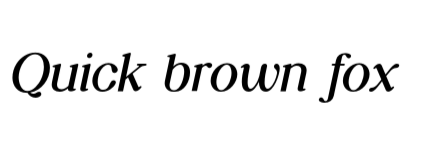
text11

Text11
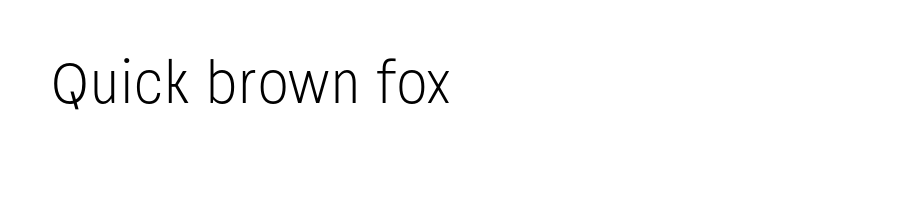
Text120

Text121

Text122

Text123

Text124

Text125
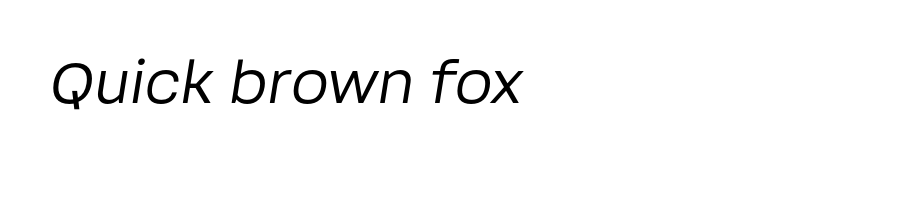
Text126
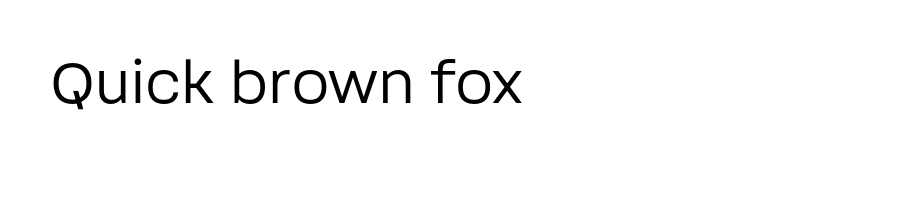
Text127
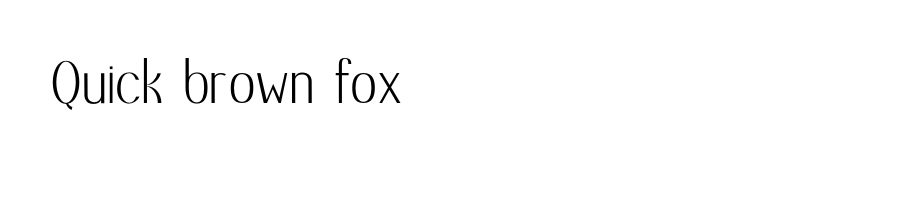
Text128

Text129
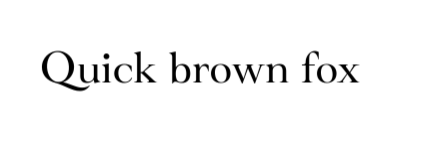
text12

Text12

Text130

Text131

Text132

Text133

Text134

Text135

Text136
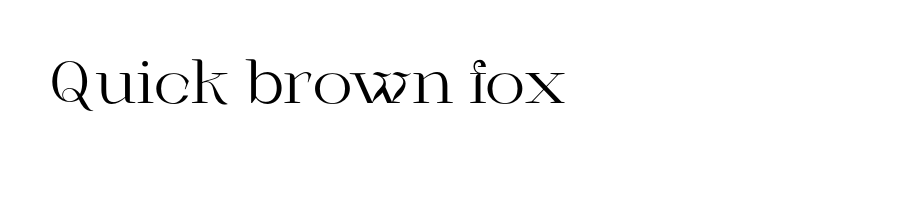
Text137

Text138

Text139
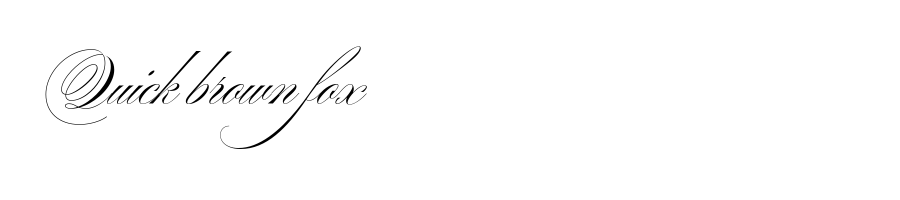
Text13

Text140
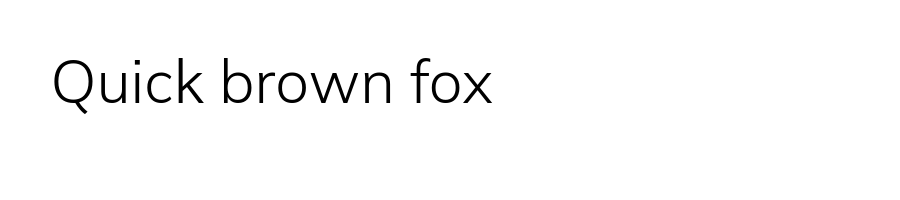
Text141

Text142
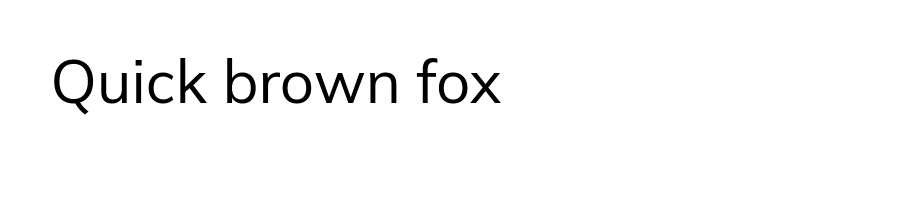
Text143

Text144

Text145

Text14
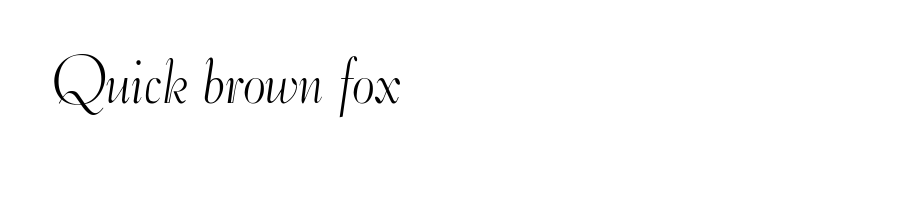
Text15

Text16

Text17

Text18

Text19

Text20

Text21

Text22

Text23

Text24

Text25

Text26

Text27

Text28

Text29
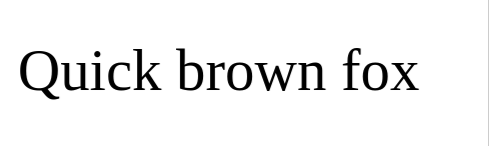
text2

Text2

Text30
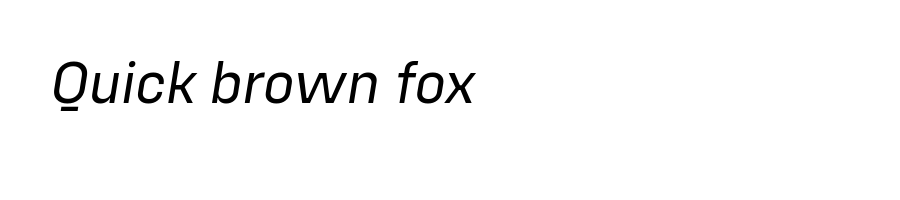
Text31
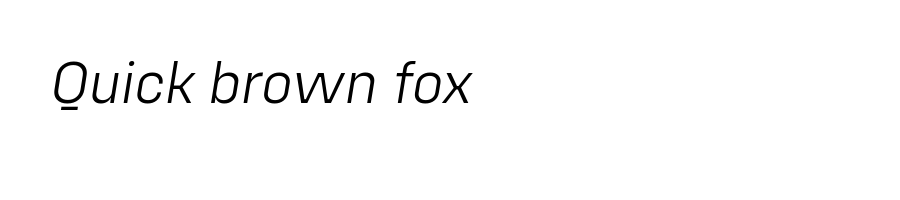
Text32
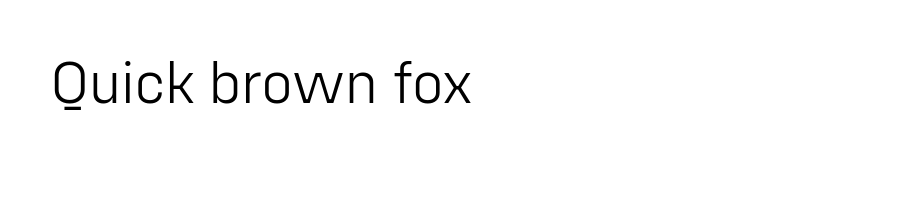
Text33
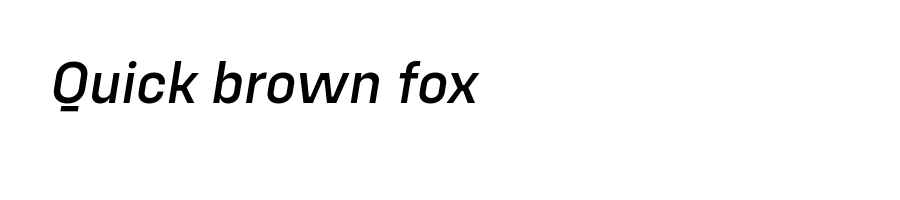
Text34

Text35
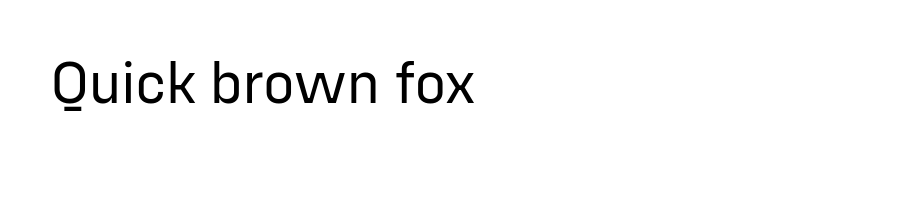
Text36

Text37

Text38
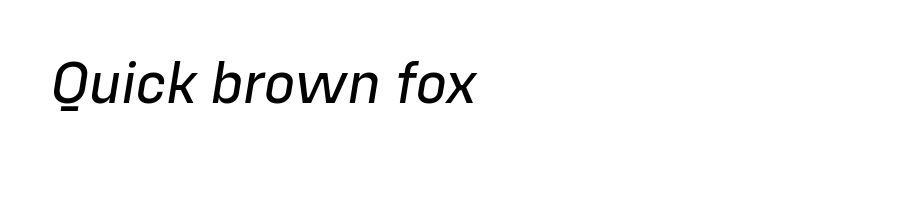
Text39

text3

Text3
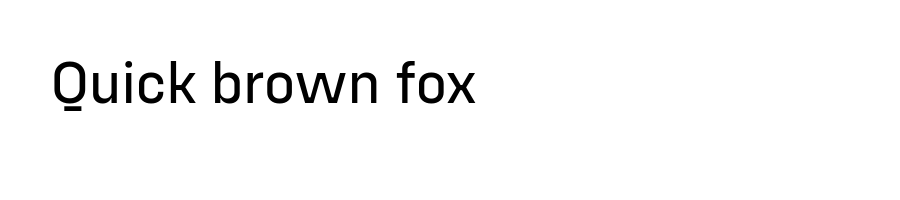
Text40

Text41

Text42

Text43

Text44
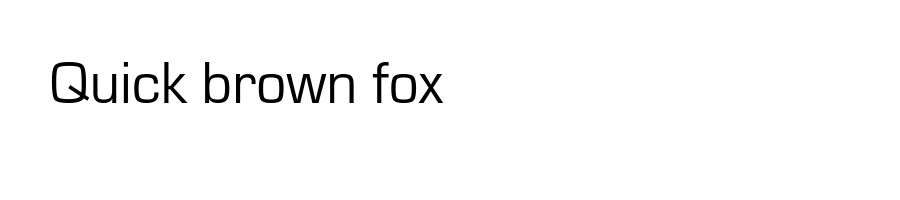
Text45

Text46

Text47
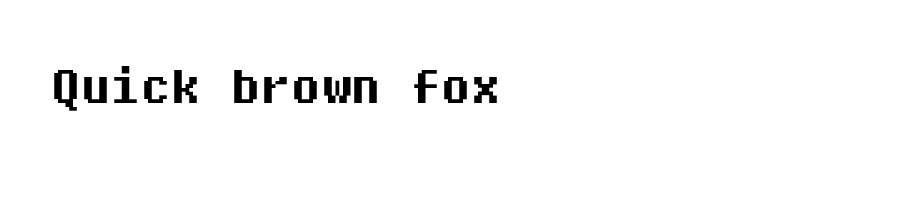
Text48

Text49

text4

Text4

Text50

Text51

Text52

Text53

Text54

Text55
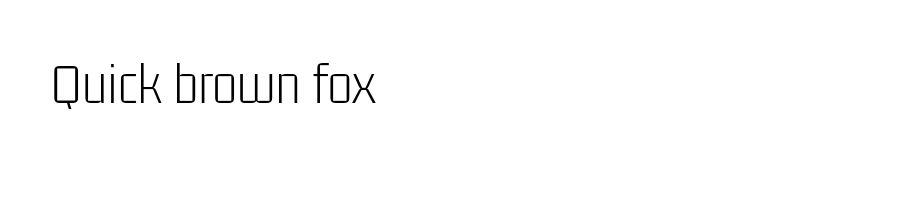
Text56
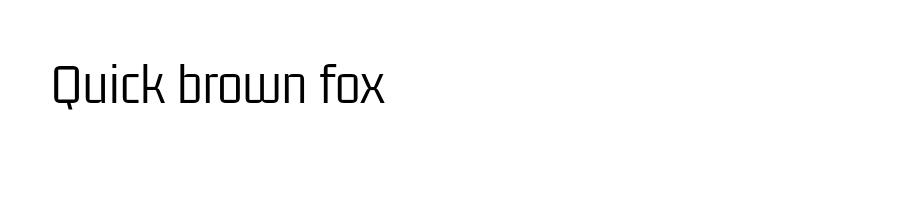
Text57

Text58

Text59

text5

Text60

Text61

Text62

Text63

Text64

Text65

Text66

Text67

Text68

Text69

text6

Text70

Text71
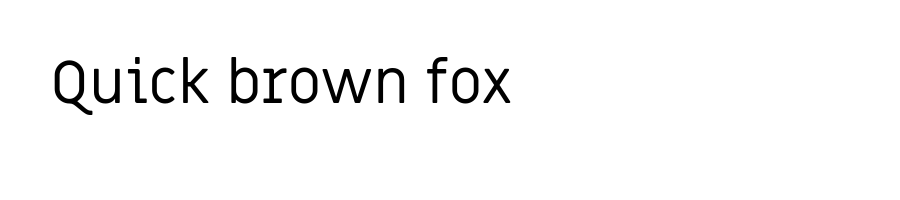
Text72

Text73
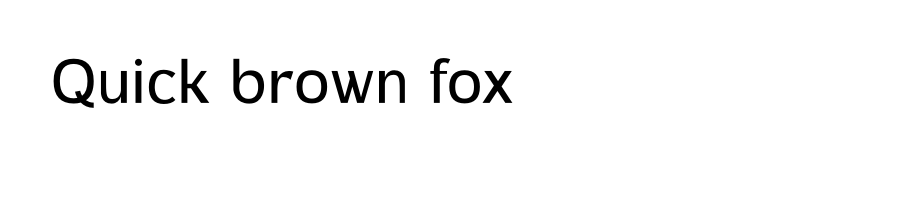
Text74

Text75

Text76

Text77

Text78
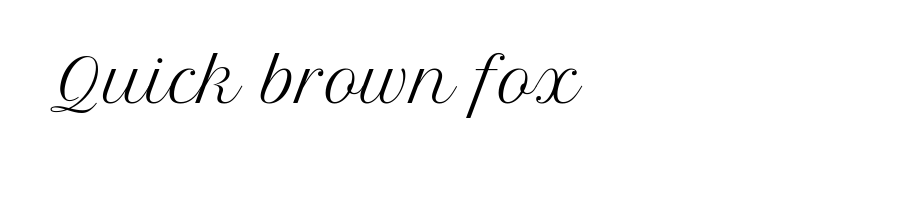
Text79
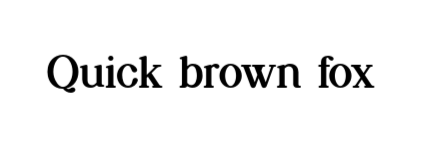
text7
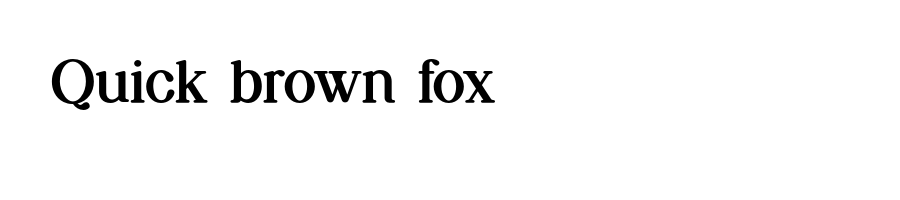
Text7

Text80

Text81

Text82

Text83

Text84

Text85

Text86

Text87

Text88

Text89

text8

Text8

Text90

Text91

Text92

Text93

Text94

Text95

Text96
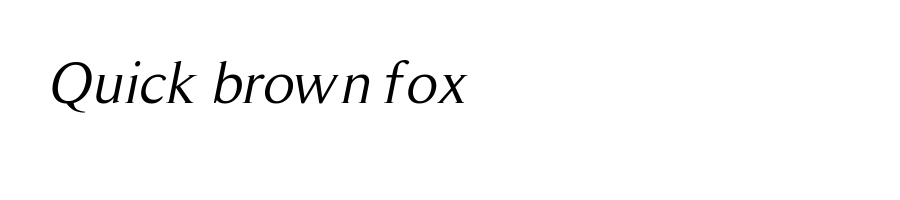
Text97
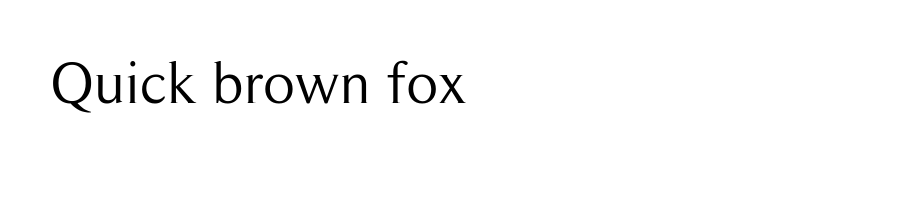
Text98
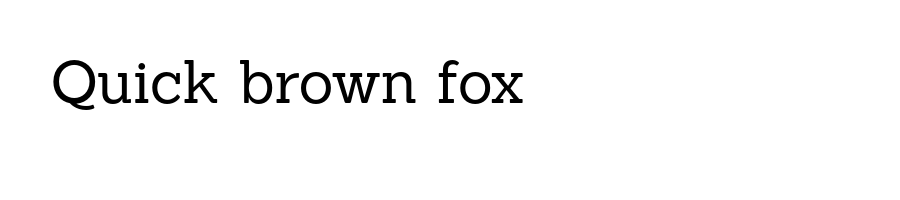
Text99

text9

Text9